




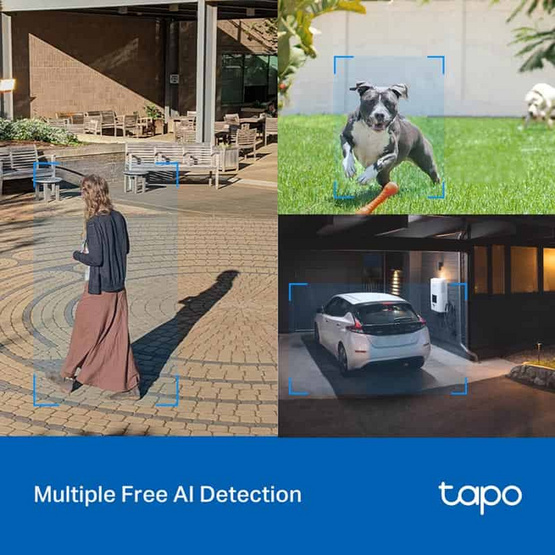




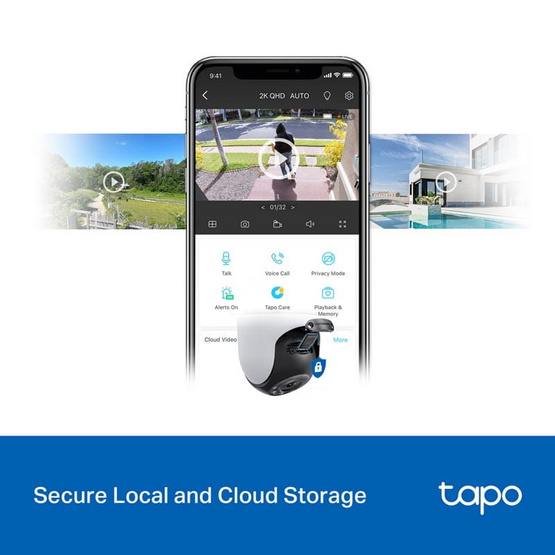



| สีของสินค้า | Blue |
| ขนาดสินค้ารวมบรรจุภัณฑ์ | (กxยxส) 15x15x15 ซม. |
| น้ำหนักรวมบรรจุภัณฑ์ | 0.25 กก. |
แบรนด์ : Tp-Link
รุ่น : Tapo C520WS
ขนาดสินค้า : (กxยxส) 12.38x12.3x9 ซม.
น้ำหนัก : 0.2 กก.
การรับประกัน : 1 ปี
KICA JET FAN 2
KiCA Jet fan เครื่องเป่าลมอเนกประสงค์ พลังลมเทอร์โบ ลมแรง หมุนได้ถึง 86,000 รอบ/นาที พัดลมไร้สายแบบพกพา มีแบตเตอรี่ในตัว ชาร์จผ่าน USB-C
KiCA Jet fan เครื่องเป่าลมอเนกประสงค์ พลังลมเทอร์โบ ลมแรง
หมุนได้ถึง 86,000 รอบ/นาที
พัดลมไร้สายแบบพกพา
มีแบตเตอรี่ในตัว
ชาร์จผ่าน USB-C
น้ำหนักเบาและพกพาสะดวก : น้ำหนัก 220 กรัม และมีขนาด 35*73*124 มม.
ทำงานอย่างมีประสิทธิภาพ : ความเร็วลมแรงและความเร็วรอบหมุนได้ถึง 86,000 รอบต่อนาที
หัวฉีดขนาดเล็กกว่าสร้างการไหลเวียนของอากาศที่ทรงพลัง : มาพร้อมหัวฉีด เพื่อพลังลมที่แรงยิ่งกว่า
อายุการใช้งานแบตเตอรี่ยาวนาน : ใช้งานได้ 5 ชม. ชาร์จง่ายผ่านช่องเสียบ USB-C
ปรับความแรงของลมได้ : คุณสามารถเปลี่ยนความเร็วลมได้อย่างง่ายดายเพื่อให้ได้ความเร็วลมที่คุณต้องการ
พัดลมเทอร์โบ KICA มีความเร็วที่ปรับได้ 4 ระดับ กดที่ปุ่ม เปิด/ปิด เพื่อสลับความเร็ว
ครั้งที่ 1 : 18,000 รอบต่อนาที
ครั้งที่ 2 : 36,000 รอบต่อนาที
ครั้งที่ 3 : 60,000 รอบต่อนาที
ครั้งที่ 4 : 86,000 รอบต่อนาที
แหล่งจ่ายไฟ : 9.3-12.6 V.
แบตเตอรี่ : 900 mAh.
เวลาในการชาร์จ : ประมาณ 2 ชั่วโมง
น้ำหนัก : 220 กรัม
ระยะเวลาในการใช้งาน : โดยเฉลี่ย ที่ 5 ชั่วโมง
ขนาดของสินค้า : 124x73x35 mm.
Dimensions
74*37.4*128.8mm(Smaller than iPhone 11)
Weight
About 301g/0.66lb
Material of Main Body
Aluminum Alloy
Rotation Speed
Highest Speed: 101,000 rpm
Lowest Speed: 22,500 rpm
Wind Speed(m/s)
From 4.9m/s to 20m/s(Slide the speed control button to adjust the wind speed)
Battery
Charging Time
About 3.5h (charge it via Type-C port, DC 5V/1A)
Battery Life
About 3.5h
Built-in Battery
14.8V, 1100mAH, 16.28Wh
Operating Voltage Range
12.8V~16.8V
Operating Temperature Range
0°C~+ 40°C
Button Operation
Long press power button: on/off
Single tap the power button: enter standby mode, tap again to restart
Slide the speed control button: adjust the wind speed
Indicator Lights Status
Indicator while using
Constant green light : Powering on
Red light flashes quickly : Need recharging
Red light flashes quickly the turn off : Low power, will auto power off/Malfunction warning
Indicator while charging
Constant red light : Charging
Constant green light : Charge completed
Intelligent
Protection
If there is no operation within 3 minutes in standby mode, the product will automatically power off.
